Description
Core Application Areas
PDF Creation & Editing
- Create, edit, convert, organize, and protect PDFs
- Use OCR to make scanned documents searchable and editable
- Redact sensitive information intelligently
E-Signature Workflows
- Collect, track, and manage e-signatures
- Send bulk-signature requests
- Create reusable templates and brand them with logos or custom URLs
AI-Powered Productivity
- Leverage the Acrobat AI Assistant to summarize documents, extract insights, and automate drafting (e.g., emails, reports)
- As of February 4, 2025, AI enhancements help you:
- Understand complex contracts (highlight differences across versions)
- Demystify legal jargon and pinpoint key changes in up to 10 versions
Collaboration & Workflow Integration
- Share PDFs for real-time commenting, version control, and approval within the team
- Integrate seamlessly with popular platforms like Microsoft 365, Google Drive, Box, and Dropbox
Security & Content Control
- Set passwords, assign permissions, encrypt documents
- Protect company assets and maintain control even when users leave
Team Administration & Support
- Manage user licenses centrally, reassign or reclaim assets easily
- Admin Console simplifies deployment, billing, and tracking
- Includes 24/7 dedicated tech support and 1:1 Adobe expert sessions
Summary: Key Applications for Teams
Adobe Acrobat Pro for Teams delivers:
- Comprehensive PDF Tools for editing, converting, protecting, and signing documents.
- Advanced AI Capabilities to simplify contract review and document comprehension.
- Seamless Integrations with your existing workflows (MS 365, Google Drive).
- Secure, Efficient Collaboration with templates, versioning, and access control.
- Effective Admin Controls for license management and enterprise-grade support.


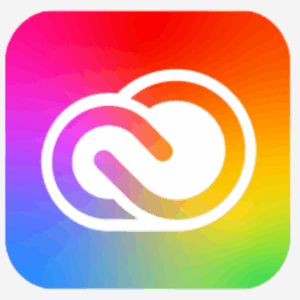

Reviews
There are no reviews yet.