Description
Key Features & Capabilities
Enterprise-Level PDF Tools
- Full suite of PDF editing abilities: create, convert, annotate, redact, password-protect, compare versions, validate for accessibility/ISO standards
- Advanced document security and compliance: SSO, advanced authentication, industry-specific compliance, access controls, password protection
Advanced E-Signature & Digital Workflow
- Send, track, and manage signatures at scale: bulk sending, web-embedded signatures, branding/customization, audit trails
- Enhanced workflow tools: role-based routing, workflow designer, pre-built integrations with enterprise systems (Salesforce, Workday, ServiceNow)
Administrative & Integration Capabilities
- Centralized license and user management via Adobe Admin Console: manage groups, delegate accounts, reclaim licenses
- System integration: APIs, SSO/federated identity support, pre-built connectors to enterprise systems
- 24/7 enterprise-level technical support
AI Productivity Add-Ons
- Acrobat AI Assistant is available as an enterprise add-on (from US $4.99 per user/month) and delivers AI-driven document summarization, question answering, email/report drafting, and smart insights
Who Should Choose Enterprise Over Teams?
| Scenario | Why Enterprise Fits |
| Large Organizations | Designed for multiple departments and complex IT structures |
| Identity & Security Needs | Supports SSO, federated authentication, compliance mandates |
| Deep System Integration | Built-in connectors to major enterprise systems, plus APIs |
| Advanced Workflow & Routing | Workflow Designer, custom templates, e-sign auto-routing |
| Central IT Management | License delegation, group management, dashboarded Admin Console |
In contrast, Acrobat Pro for Teams works well for small- to mid-sized groups that need full PDF and e-signature functionality without heavy enterprise controls



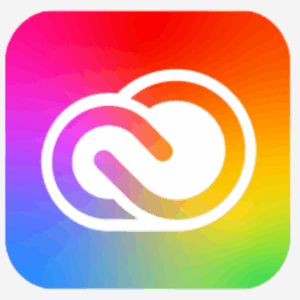
Reviews
There are no reviews yet.